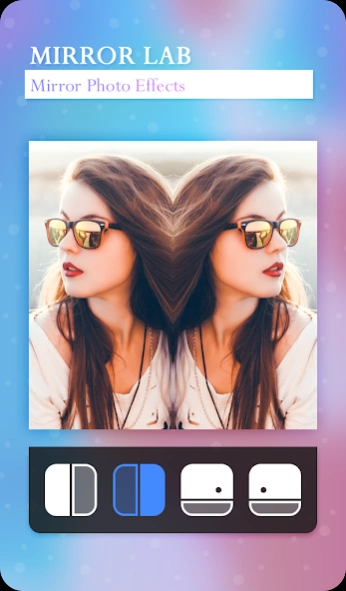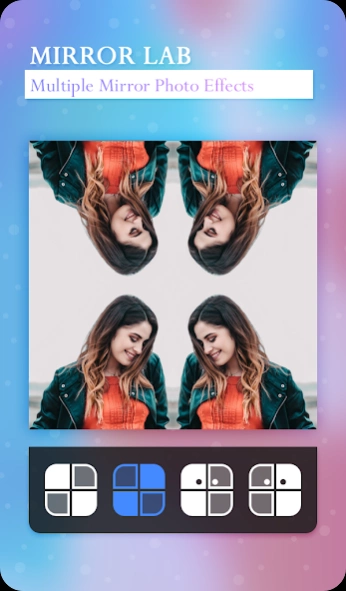MIRROR LAB Mirror Photo Editor 4.3
Free Version
Publisher Description
MIRROR LAB Mirror Photo Editor - Mirror Photo & 3D Mirror Photo Editor With Mirror App, twin effect & pic Collage
Photo Mirror & Editor is an powerful app to create amazing Mirror & 3D Mirror photo frame and photos editor tool. Using both this functions you can give best effects on your photo and make the photo more beautiful. Mirror Lab contains so many different style of mirror photo frames and 3D mirror photo frames to give best look on flip photo.
Mirror Photo Lab to create different reflection style of photos with using mirror app and 3D mirror frames like up-down, left-right. Best photo editor tools to edit photo with using different editor functions. There are so many photo editing and photos mirroring related frame, sticker are available and you can use and download it freely.
Cool Features Of Photo Mirror
>> Select Pics from gallery and photos with mirror reflection will generate automatically.
>> Mirror Photo Lab Supported Reflections is 2*2 repeat, 2*2 reflect, mirror reflection with shadow and many more formats.
>> Mirror Photo Editor to edit individual photo to make theme more effective. Edit selected image with mirror image photo editor using latest editor tools.
>> Mirror Photo Editor supports photo filters, Photo Flipper, Photo Rotate, Photo Swipe etc. One tap to flip photo, rotate photo & set photo filters.
>> Create mirror camera effects by selecting the different styles of mirror photo frames.
>> Create the photo collage mirror with using mirror collage maker and mirror image.
>> Create 3D mirror photo app with using different reflection styles and 3D mirror shapes for twin photos.
>> More then 50+ different mirror and 3d mirror effects for twin camera.
>> Give stunning photo look by applying the photo filters effect.
>> 40+ frequently use photo filters available to apply on mirror pic.
>> Easy to use & just pinch to zoom + drag and drop to change reflection effect.
>> More then 100 new symbols and memes are available. Just drag and drop to add memes on photo to reflect photo.
>> Add some cool and stickers on your edited photo to make your photo more expressive.
>> Write some text on your creation with customized font style, size and colors.
Photo Mirror : Editor, Mirror Lab Detail Features.
Mirror Photo Effect & 3D Mirror Effect
25+ different reflection effects of mirror and 20+ different 3D mirror shapes to create mirror photo with using shapes. 3D mirror contains shapes live love, heart, square, rounded, bubble, books & many more concepts. Easily create any types of mirror photo frame by just two easy steps. Drag and drop to change photo position and one tap to change reflection effects. Create double faces effects and looks like twin photo.
Echo Mirror Magic
Create the photo mirror magic effects by using echo mirror magic tool. It's display your photo with slow motion effect. Echo image maker creates cool echo crazy magic mirror effect on the pic. Just repeating your pics to make them looks like slow motion photography. To give best effects on mirror magic you can remove the original background from your pics by using auto background eraser tool and use them in echo mirror magic. You can use this tools in just two simple steps, first you can remove original background using background remover and apply echo mirror magic effects.
Photo Filters & Effects
Photo filters is one of the most important part in photo editing apps. There are wide range of photo filters available to apply on mirror photo frame. Cool photo filters give best effects on your pics.
Stickers & Text
You can write on photo or create the custom stickers by write somethings on photo. You can customize the size, style, colors backgrounds & shadow effects of your writing fonts. Just tap to add stickers on mirror photo & add on collage live.
Save & Share
You can directly share mirror photo on instagram, facebook or whatsapp.
About MIRROR LAB Mirror Photo Editor
MIRROR LAB Mirror Photo Editor is a free app for Android published in the Screen Capture list of apps, part of Graphic Apps.
The company that develops MIRROR LAB Mirror Photo Editor is DREAM PHOTO LAB. The latest version released by its developer is 4.3.
To install MIRROR LAB Mirror Photo Editor on your Android device, just click the green Continue To App button above to start the installation process. The app is listed on our website since 2024-03-20 and was downloaded 2 times. We have already checked if the download link is safe, however for your own protection we recommend that you scan the downloaded app with your antivirus. Your antivirus may detect the MIRROR LAB Mirror Photo Editor as malware as malware if the download link to com.photo.mirror.frame.editor is broken.
How to install MIRROR LAB Mirror Photo Editor on your Android device:
- Click on the Continue To App button on our website. This will redirect you to Google Play.
- Once the MIRROR LAB Mirror Photo Editor is shown in the Google Play listing of your Android device, you can start its download and installation. Tap on the Install button located below the search bar and to the right of the app icon.
- A pop-up window with the permissions required by MIRROR LAB Mirror Photo Editor will be shown. Click on Accept to continue the process.
- MIRROR LAB Mirror Photo Editor will be downloaded onto your device, displaying a progress. Once the download completes, the installation will start and you'll get a notification after the installation is finished.